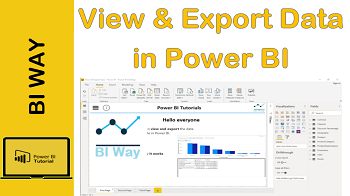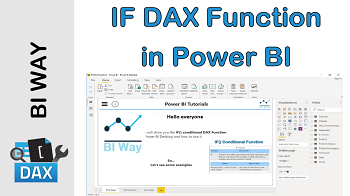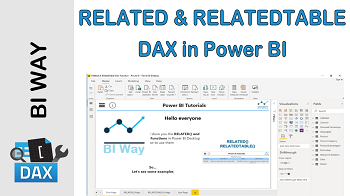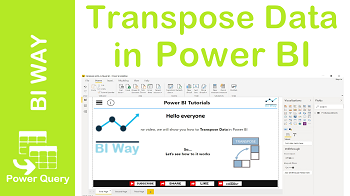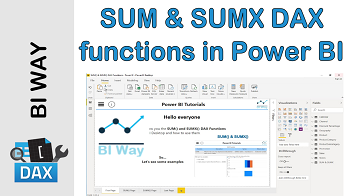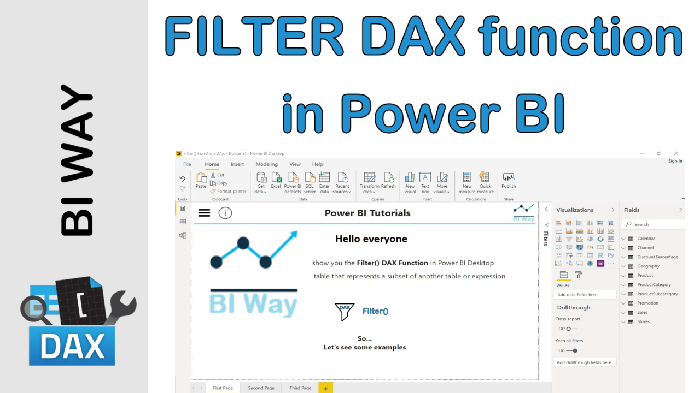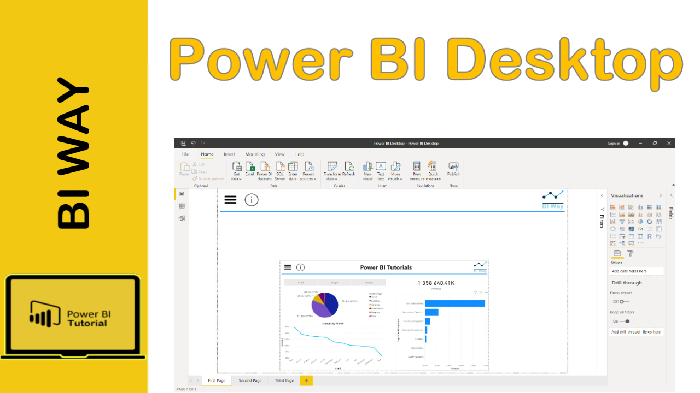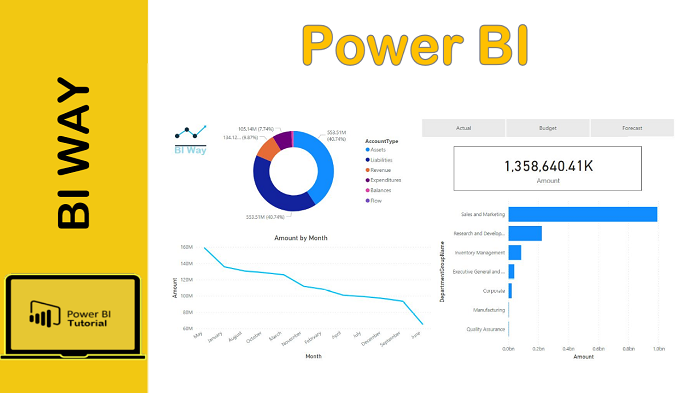Articles (26)
View and Export Data in Power BI Desktop
F.DAVID | April 07, 21
Sometimes in Power BI Desktop, you need to retrieve the dataset used to create a visual to analyze it or use it in an...
Read More →DAX Language - IF Function
A.Baddane | April 07, 21
The IF function checks if a condition provided as the first argument is met. Returns one value if the condition is TR...
Read More →RELATED and RELATEDTABLE Functions
A.Baddane | April 06, 21
RELATED and RELATEDTABLE return a related value from another table or evaluate a table expression in a context modifi...
Read More →Transpose Data in Power BI
A.Baddane | April 06, 21
The Transpose feature in Power BI switchs data from columns to rows, or vice versa. If you have a query with data in ...
Read More →DAX Language – SUM and SUMX Functions
A.Baddane | April 05, 21
The SUM and SUMX functions are used to calculate the sum of a column or an expression. The function takes as its...
Read More →DAX Language - FILTER Function
A.Baddane | April 04, 21
The Filter function is used to return a subset table of an expression or a table.The FILTER function is generall...
Read More →Power BI Desktop
F.DAVID | April 04, 21
Power BI Desktop is a free application that lets you connect to multiple data sources, create a data model and then b...
Read More →Power BI
F.DAVID | April 04, 21
Power BI is a Business Intelligence solution developed by Microsoft that allows to visualize, analyze and share insig...
Read More →