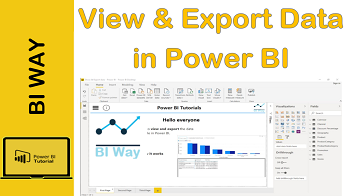Sometimes in Power BI Desktop, you need to retrieve the dataset used to create a visual to analyze it or use it in another context. Power BI Desktop offers the possibility to view and export the data that was used to create a visualization as a .csv file, let's see how it works.
View the data
1. Select More actions (...) from the upper-right corner of the visualization.
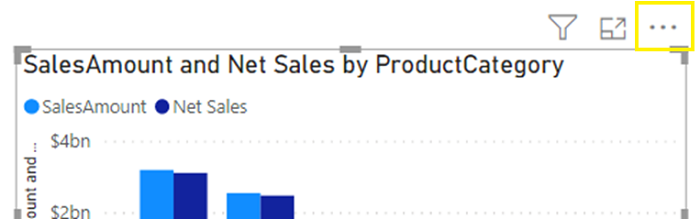
2. Choose the Show as a table option.
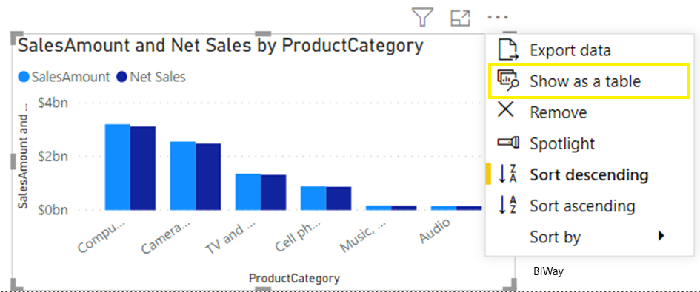
3. Power BI will display the data as shown below.
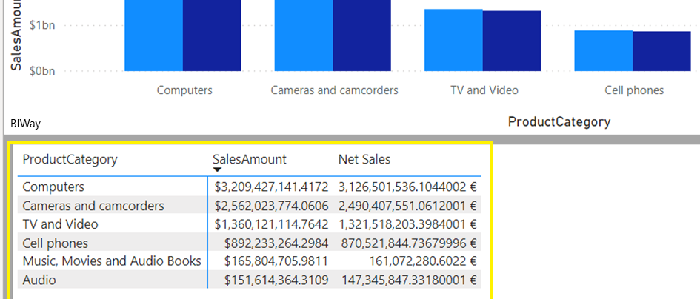
Export the data
1. Select More actions (...) from the upper-right corner of the visualization.
2. Choose the Export data option.
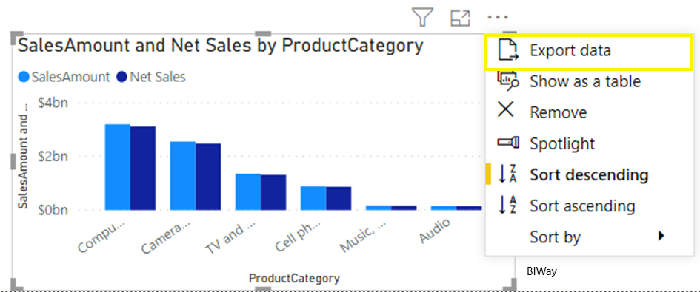
3. Save the file.
Notes
- The maximum number of rows that Power BI Desktop can export to a .csv file is 30,000.
- If the visualization is filtered, then the .csv export will be filtered as well.
Related Video: